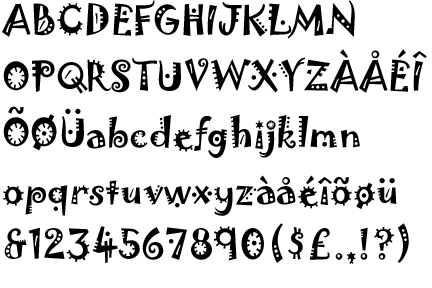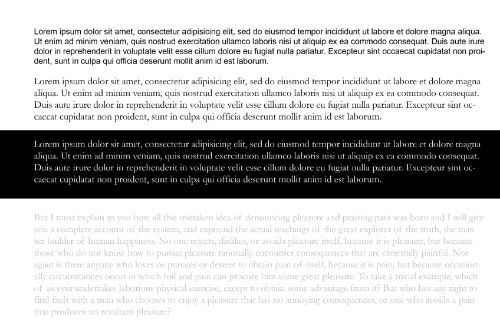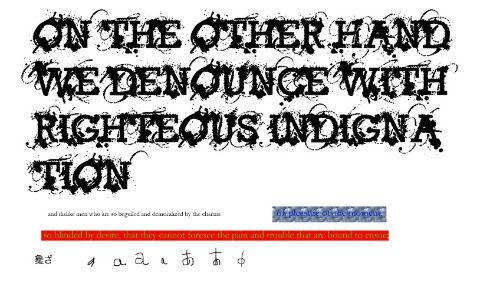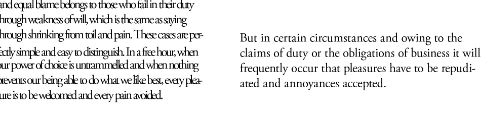Calligraphy Tutorials
Why is calligraphy important?
Preaching about negative space is one thing... but seeing *why* and feeling *why* is another. Being able to form good letters really informs you as an artist. It's like talking about writing a book in theory v. writing it. You will be able to feel it for yourself and spot errors when you do your own lettering and know which fonts to choose and steer clear of.
http://www.youtube.com/watch?v=3phzKsXpko8
http://www.youtube.com/watch?v=Q8lJWGnhyP4
http://www.youtube.com/watch?v=SVZLrRFzjlo
has a good primer on calligraphy. You can see why type depends on negative space so much. (plus his calligraphy makes me jealous and makes me die at how fast he is at it...) (Pay attention to the stroke order)
If you want to try it out:
http://www.youtube.com/playlist?list=PL9B2B30A6BFE96C70 has a good series of tutorials on how to create letter forms. (felt pens die fast, but are useful for learning) Her letters aren't as pretty as the ones in the first set, but it talks about strokes and stroke types, which is useful. (Most people start learning Italic)
When you do it with the nib you can feel the structure of the letters. You feel how rigid type can be.
http://www.youtube.com/watch?v=CNklHfRSANE
has a show of how brush calligraphy is done and you can see how fast it is and how loose and free it seems, yet preserving negative space.
You can cry over this one:
http://www.youtube.com/watch?v=yINOSCCCHdM (He's soooo good).
In Asian writing there are five types of strokes:
http://top.at0086.com/Chinese-Cultural-Courses/Top-Five-Types-of-Strokes-in-Chinese-Calligraphy.html
The dot, also known as the "put" The Horizontal, the left slant, the right slant and the hook. The strokes and how they are formed inform you of how the positive space is defined by the negative space so much.
When you do it with a brush, you get a sense of flow and spacing. While you can be terrible at it, you start to get it intuitively.
Both will talk about pressure on the implements. With the first you have to follow the implement's width, the second you form the width purely by pressure and by feel. For an assignment I wore out the brushes I had because I closed my eyes to form the letter in my mind while doing it which helped me visualize the negative space and the control of the width. But with a real brush you have to keep moving.
However, with a calligraphy pen speed isn't the issue, it's the form that's the issue. (also much easier to learn lettering with)
Anyway, if you get into that you'll be intuitive with font selections and also be able to tell terrible fonts right off the bat because of how they use their negative space. This in turn may help you choose better fonts overall. (though this is more for the graphic designers)
Learning type helps with graphic design overall. I mean the real typography stuff.
Rough order for if the Type isn't working (these are in order from memory--I didn't keep the sheet.)
- Check the negative space
Did you break one of the many rules of type not on purpose? Margins, contrast, no patterned backgrounds. Check for readability--that's your first priority. This means fuss with your leading and tracking also.
- Change the font.
Sometimes the font is simply not doing it. Sometimes the negative space usage is not right for the application. Are you sure that the font is the correct one? Check the font family concept in comparison to your own.
- Make the font in caps
*only* if your font allows it. No to copperplate, black letter, scripts, illuminated letters and brush fonts. Most other fonts can handle it. This is *not* the best option, under all applications, but it is the least drastic when you do have the option.
- Change the size of the font/check for margins.
Make the font bigger. Keep the margins in mind though.
- Change the color (I think it's size over color might have mixed them.)
Maybe there isn't enough contrast with the background.
... missing a few here... I forgot to keep the sheet and didn't realize online was so pitiful for the list...
- If the font has a different weight, that's your second to last option.
Artificial bold usually does not pay attention to negative space. It's better to go with W2, W3, etc in which the person did it *for you* paying attention to the negative space.
- Artificial Bold is a *last* resort in typography.
In websites bold is a default setting over caps (mostly because of Jacob Neilsen, sociologist on websites and caps is considered yelling in internet lore), but for print applications, bold goes very, very last. And Italic is *not* an option in typography for visibility. Italics was invented in order to cram in more type. Some fonts were simply not designed to handle bold in the first place...