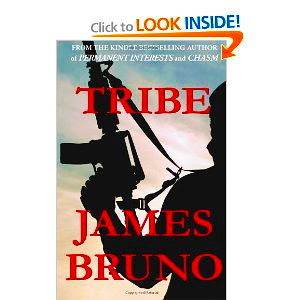It's the red, it blends into the background too much and therefore takes the reader away from the title and author and focuses it on that silhouette.
I don't think you need to change the silhouette though it's just that in both of your other book covers the title and author name rise above the background and therefore it makes the background just a background.
You want to try to keep the red, but emboss the lettering, you can do this by putting an outline on it (maybe a white outline) and maybe adding a shadow behind the words to bring it out. Make the title and your author name pop and you'll get a better response to it.
Otherwise, the rest of it is really striking and will attract the right people to the subject. It just needs that final edge to really drive the message home that this is a gruesome book. Right now it's like you're trying to say it's gruesome without really committing to it. You're afraid the cover is too taboo when it's not taboo enough.
I hope this helps.
Namaste,
Rhi