Hey guys! Like a lot of fast and frequent typists, I've basically worn out my keyboard. I'm missing the i key (so typing this is hell) and my buttons are slow and crap. I want to put my other keyboard in the USB port and put it on top of my existing keyboard so I don't have to juggle two. This has the obvious side effect of pressing down on buttons and causing all kinds of typos and general headaches. Is there any way for me to simply deactivate my inbuilt keyboard?
Thanks!
Thanks!