I've been trying to add my debut to the Library, but keep getting denied at the add cover image stage. I click the "Insert Image" button and all looks fine until I click upload, and then nothing doing. I've tried adding it via url from Photobucket (the error message states that the “remote file” is too large) and by uploading it from my computer (which is an option in the Library, though it isn't here in this thread). That message claims that the file is not a valid image file. I've tried both methods multiple times.
The image is a jpeg (.jpg), sized 400px x 256px, 72dpi, per the guidelines. It's 48.4KB.
Oddly, it will allow me to insert it here from Photobucket (see below). I went back to the Library upon discovering that, but still no dice.
Any insights or suggestions would be gratefully received!
GB
(Image as uploaded here)
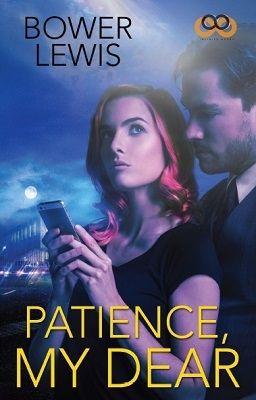
The image is a jpeg (.jpg), sized 400px x 256px, 72dpi, per the guidelines. It's 48.4KB.
Oddly, it will allow me to insert it here from Photobucket (see below). I went back to the Library upon discovering that, but still no dice.
Any insights or suggestions would be gratefully received!
GB
(Image as uploaded here)
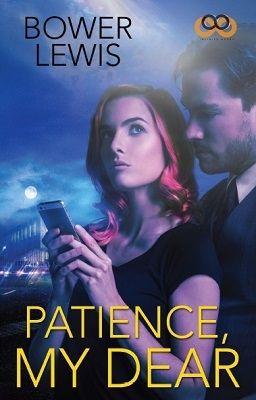


 dpatterso. It's all set now, tags added manually. Thank you, thank you.
dpatterso. It's all set now, tags added manually. Thank you, thank you.