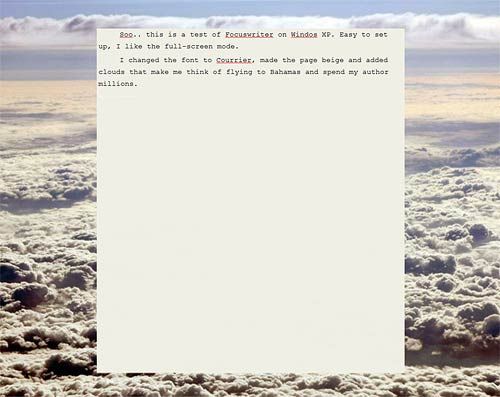Another con: Google may change their policy at any moment with no notice. This has happened with public FTP sites more than once (with all files being lost until private copies could be scrounged up, a very iffy proposition).
And if they lose a server (which happens often, they figure about 10% are down at any given moment), they are not obligated to restore the latest version. Great way to lose all your documents.
So.. yeah, make backups.
See the bolded section? That's the part of this that is good advice.
The first point is highly unlikely and misses an important point. Even were it to occur, you would still be able to download your content in a format that can still be read and edited in another word processing/data solution. You would still have had the benefit of the free tool for however long you used it. If you got to drive a car for free for a year, and the dealer needed to sell it to make a living, does that make the last year a loss?
The second point is simply not accurate. Unless you include the remote chance that the online copy of the file happened to have corrupted prior to that server backing itself up and deduping around the planet. AND that you didn't have Google Drive turned on on your computer, so you don't have the file still sitting on your machine.
cons- need a constant internet connection.
Ave - you might want to check into
Google Drive (offline files)
In the (free) Chrome browser, Docs and Spreadsheets are both available offline.
Nonetheless, a good backup policy is just good sense. Specifically, and has been stated previously:
"3-2-1"
Keep
three copies of critical and important files.
Keep them in at least
two formats (Forex, if they are all on a flash drive and your usb ports die, you won't have access without another machine to read the drives.)
Keep at least
one copy of your backups geographically separate from you and the other two. If all your copies are in your desk at home, and the twister comes. You don't want to have to hope for a wizard and some ruby slippers to bring your stuff back.
Williebee --
Full time education technology geek and Google Certified Trainer.