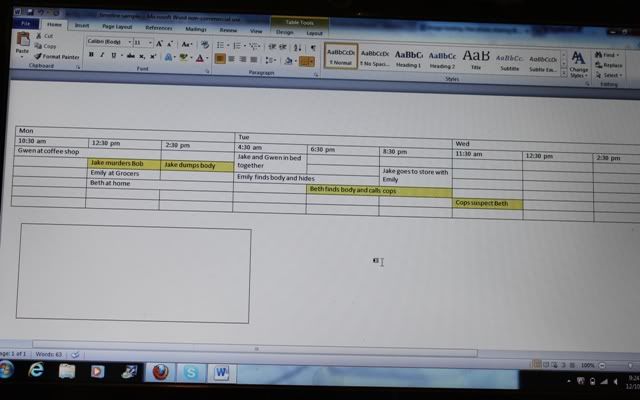- Joined
- Nov 6, 2011
- Messages
- 746
- Reaction score
- 120
Most of the writers you list didn't have yellow legal pads or ballpoint pens, either. Or bright electric light to see clearly by, after the sun went down.I'm always a trifle dismayed by how hard they work to find computer shortcuts for simple stuff like formatting citations and references, rather than just learning how it's done, which would be much easier.
When I need to figure out a timeline, I find a yellow legal pad and a remote operating system called a "pen" work just fine.
I tutored calculus back in college. And so yes, I experienced people who put more effort into making their fancy calculators do things than into learning the fundamentals of how the math worked. So I very much sympathize on that account.
But looking for software to help with a timeline is not remotely the same thing. The software isn't doing the work for you, it's making it easier to keep track of things and move them around.
It's more helpful in certain kinds of plots than others. But the more time-sensitive details there are to keep track of, the more unweildy it can become.
Index Cards
I suspect he means writing the events out on index cards, which he can physically move around on a large flat surface, like a dining room table.Don't understand what "Flash card" is
That's a method that I've found very helpful at times.
(you can also add different index cards with "headers" for your time-units, when you have "when" as well as sequence pinned down.)
Spreadsheets
You don't have Excel, but the Google Docs (web-based) or libreoffice.org (download software) spreadsheets are free, and can do the same things.
This is another technique I use. I make either the columns or the rows (depending on what I'm doing) into time units, and the others based on whatever it is (characters, locations, etc) that I need to keep track of.
I'll use different worksheets to zoom to different levels. The "top" level will use months or even years as it's unit; Times when a lot of events happen, I'll create a zoomed-in sheet that uses days as the unit. (or, for a very action-packed day, maybe even an hour-by-hour timeline.)
Flow Charts
This is a pen-and-paper trick I use when I need to get sequences clearer before I can properly put it on a grid.
Sometimes I know that events A and B both have to take place after event C and before event D, but it doesn't really matter which order A and B happen in. A has events E and F that follow it in sequence before D, and B has G H I that follow it in sequence.
So I draw it out in a sketchbook like so:
(don't have a scanner handy, so I'll re-recreate via ASCII)
Code:
(prior events)
|
|
|
V
(event C)
| |
__| |______
| |
V V
(event A) (Event B)
| |
V V
(event E) (Event G)
| |
V V
(event F) (Event H)
| |
| V
| (Event I)
| |
|__ ____|
| |
V V
(event D)
|
|
V
(subsequent events)(My WIP has events taking place in three different locations. And, in the absence of modern communication technology or a magical equivalent, I need to keep track of the time it takes for news of events in one location to travel to another location. Some events in each location are dependent on information arriving (or not arriving yet) from elsewhere, others are completely independent of what's happening other places. This has resulted in some complicated-looking flowcharts.)
Other Software
Most specialized timeline software seems to want to impose a real-world calender, often even with real-world year numbers. Which is very unhelpful when writing speculative fiction. (Which may not apply in your case, but it's definitely gotten in my way.)
Last edited: