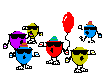- Joined
- May 5, 2011
- Messages
- 3,001
- Reaction score
- 753
Not tabs, like the bookmarks or notes. But I don't know what else to call them... 
Like tabs in internet browsers that allow me to open different pages in different tabs instead of having to open another window.
I want to open multiple files in my word processor, but all in one window.
All my files are in .rtf, so compatibility should not be a problem. A simple, free program would be best.

Like tabs in internet browsers that allow me to open different pages in different tabs instead of having to open another window.
I want to open multiple files in my word processor, but all in one window.
All my files are in .rtf, so compatibility should not be a problem. A simple, free program would be best.